Surge
Go to Surge
Rangebound
Step 1: Selecting Your Product
→ Navigate to the Protocol tab and click on Surge.
→ Choose the Rangebound structured product.
→ Select the underlying asset you prefer—BTC or ETH.
→ Select one of the Top Pick Trades listed for your chosen asset.
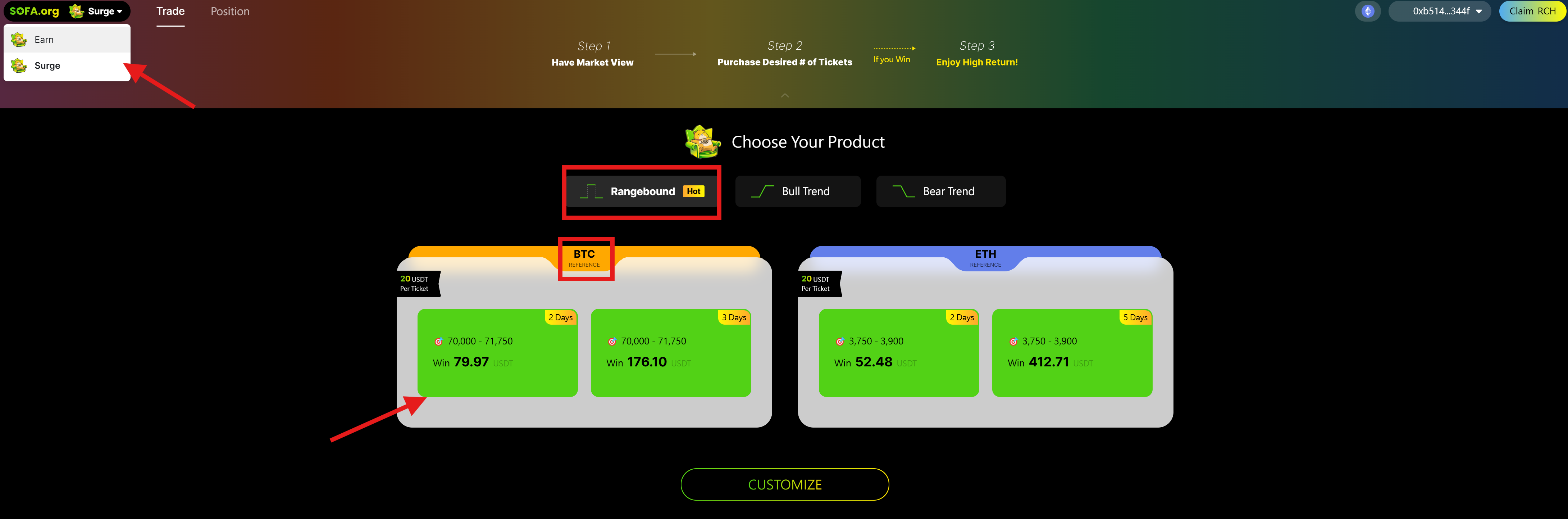
Step 2: Setting Trade Details
→ Quick Picks are displayed at the top for fast selection.
→ Alternatively, customize your trade by setting the Price Range, Expiry Date, and Number of Tickets. Each ticket is valued at 20 USDT.
→ Add additional trades for different products by clicking the + button.
→ Review your selections and click Purchase All Tickets to proceed.
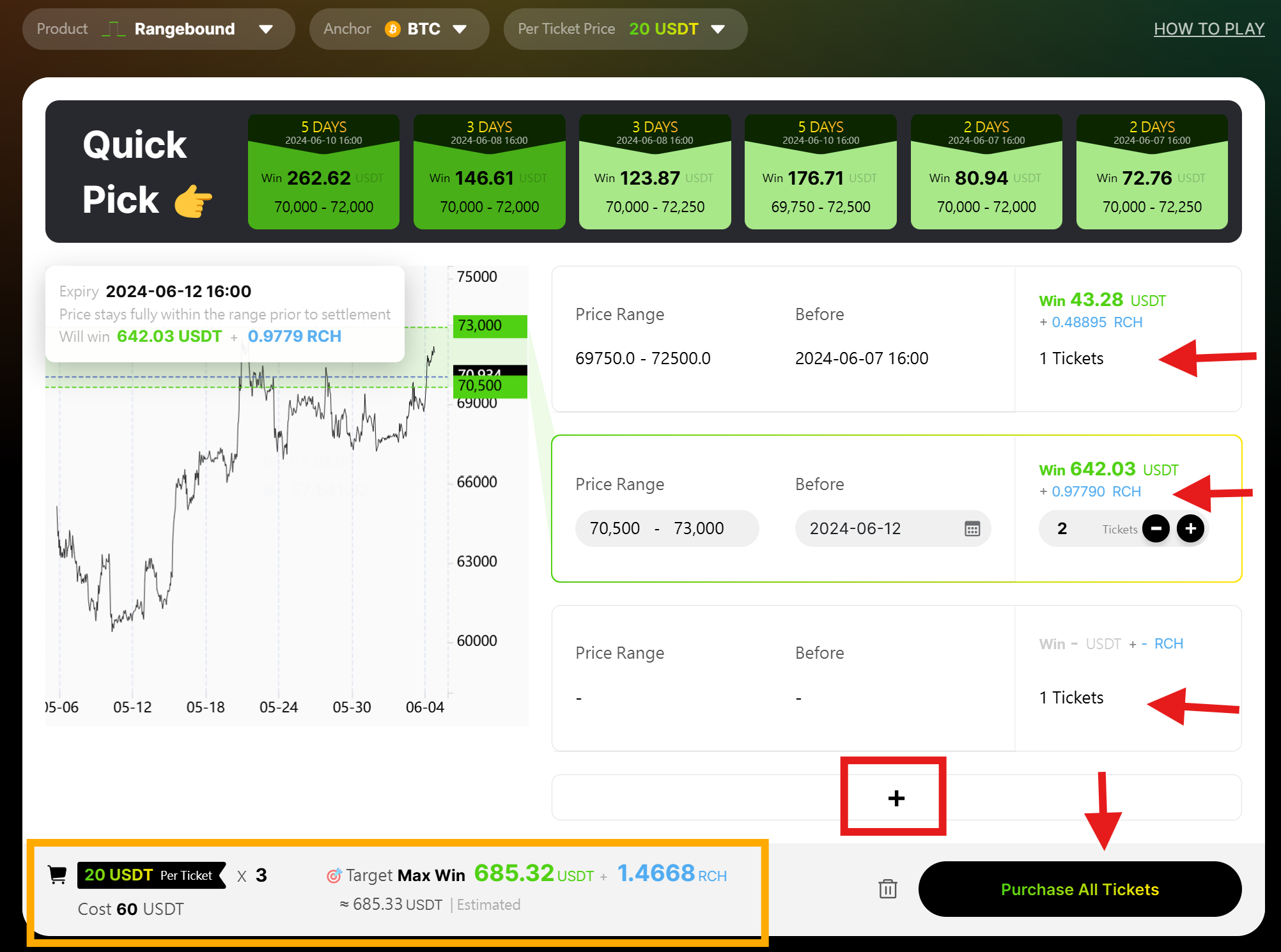
Step 3: Confirming Your Trade
When prompted, engage with the following windows for trade confirmation:
- Signature Request: A signature request window will appear first. Click Sign to authorize.
- Trade Execution: After signing, a confirmation window will appear. Click Confirm to finalize the trade.
✅Ensure both actions are completed to successfully carry out your trade.

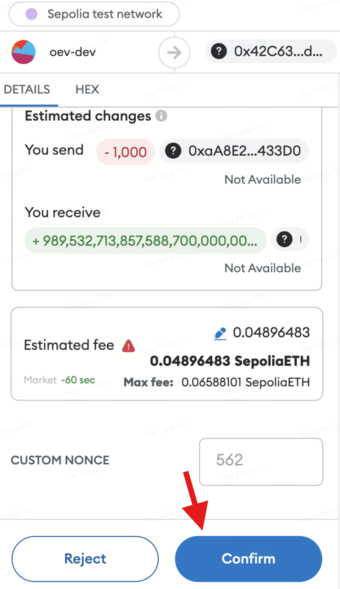
Step 4: Trade Execution
→ Congratulations! Your transaction has been successfully submitted on-chain. ✅
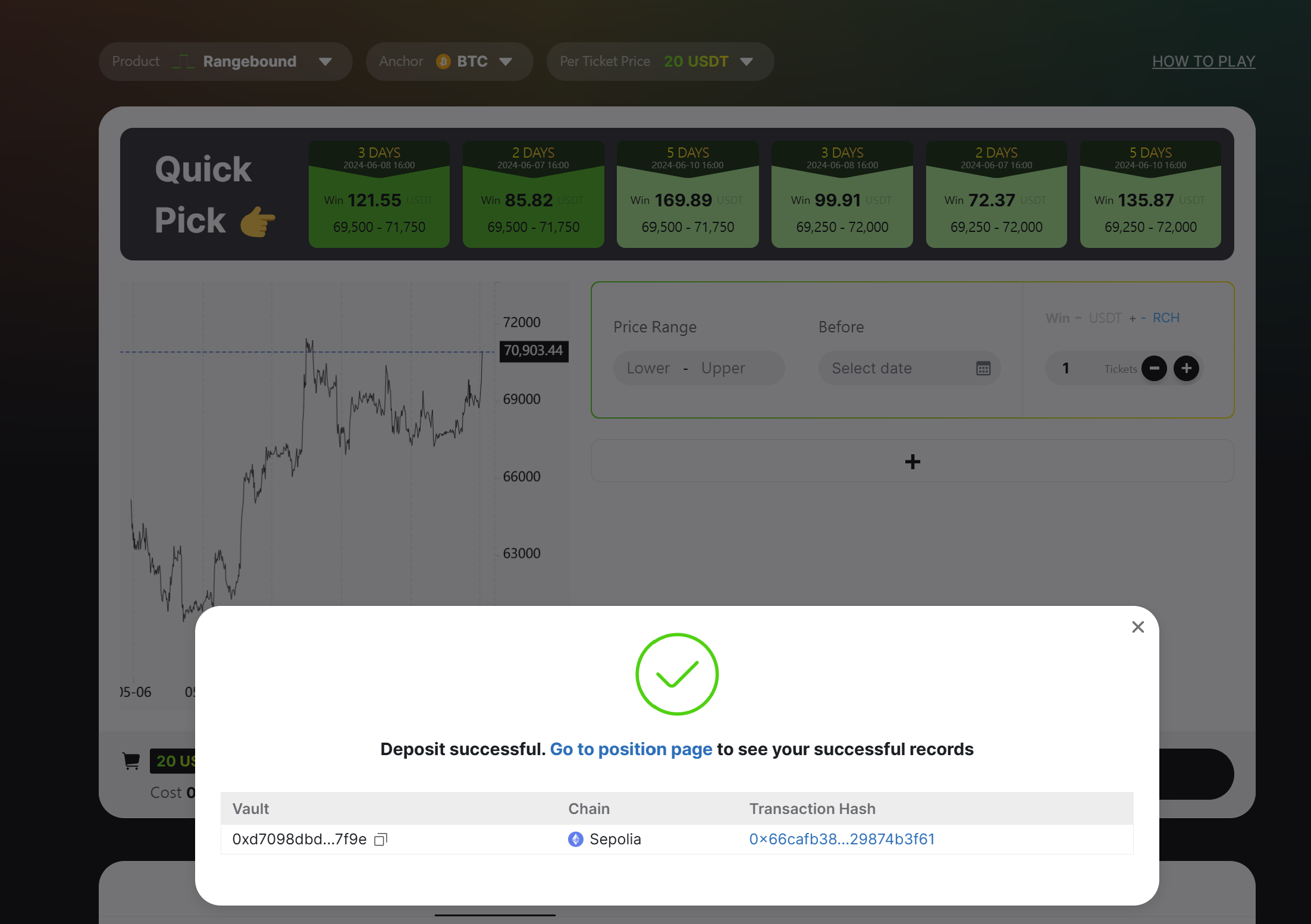
Step 5: Monitoring Your Position
→Access the Position tab to view your trade details post trade-execution.
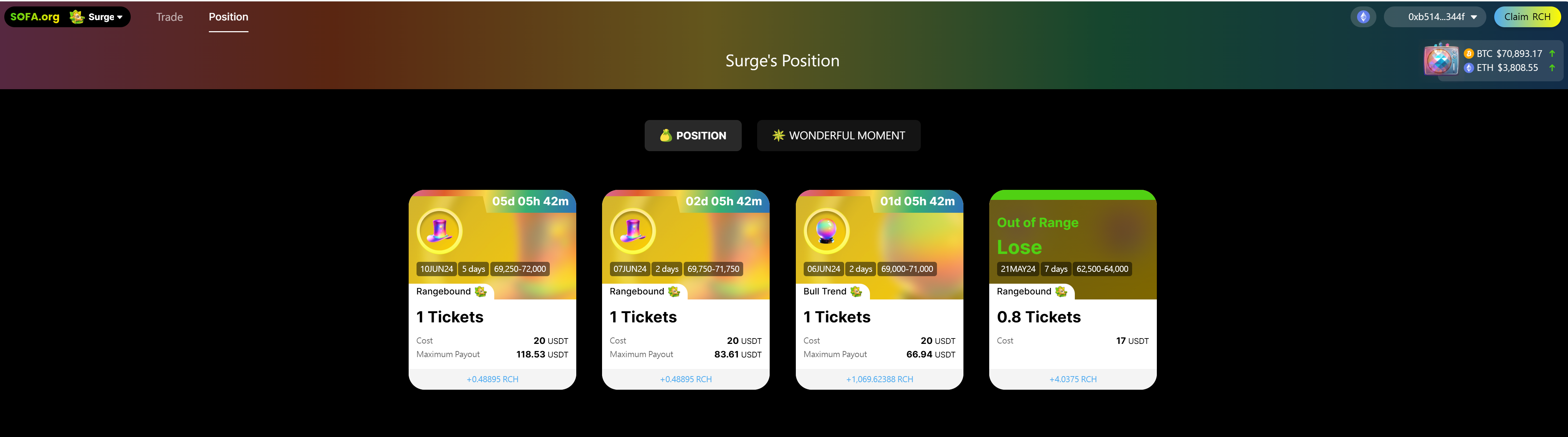
Step 6: Claiming Your Payouts
→ On settlement (expiry) date, go to the Position tab, open your trade ticket, and click Claim to receive your payouts.
Bull Trend & Bear Trend
Follows the same steps as outlined for the Rangebound product.